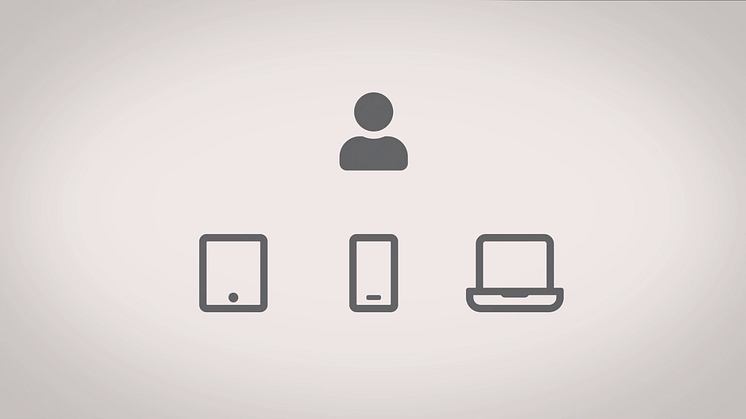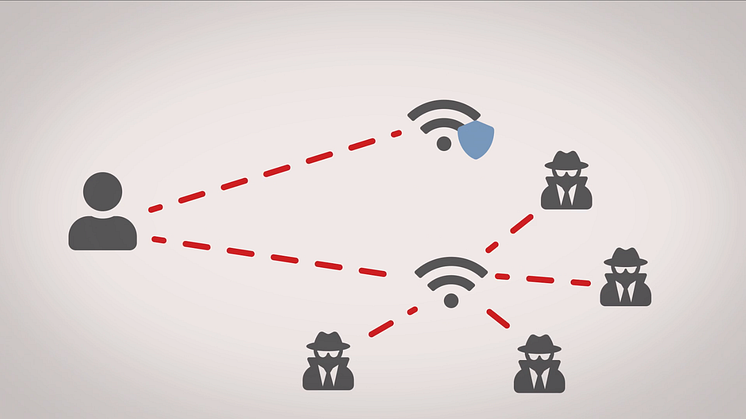News -
Home officed? Know this about digital security:
In recent months, many of us have moved home PCs and other worik equipment as a result of the corona situation. The practice of widespread use of home office is likely to continue for a long time. It is of the utmost importance that you are aware of how to handle your work computer equipment and information in a way that prevents abuse and fraud. Here are 5 tips for you:
- The company's equipment should only be used for work. Although the PC is now located on your kitchen table, it is still the property of the job. It contains information and software that is internal to the company and should only be handled by the company's employees.
- Lock your PC when you leave your desk, even in your home office.
- Memory sticks and other privately used equipment should not be connected to the work PC. This makes it more susceptible to virus attacks.
- Do not install software that is not IT approved. Are you unsure - ASK!
- Use secure network. If your home network does not have password protection - be sure to change this before connecting to your work PC.
Want to know more about digital security?
As an employee, you are responsible for processing and storing your company's equipment and information in accordance with the guidelines of your company. Want to know more about digital security? The e-learning course Digital Security, is a general course that is suitable for everyone working in a company with access to networks, equipment, files and information that can be regarded as corporate or sensitive. The course also contains useful tips for you as a private person. You'll find the course at trainor.no.